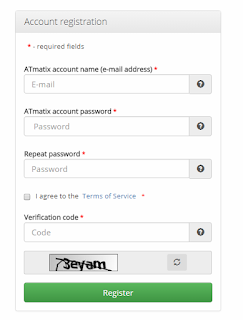8/25/2017 11:41:00 AM CEST Add a Comment
Free ATmatix account registration
Registering a new PREMIUM account is absolutely
free of charge. With the premium account you are given:
- The access to the automatic price pattern analysis for all the stocks and indices listed on the Warsaw Stock Exchange main market,
- Email notifications about new patterns, patterns approaching breakout levels, the breakouts themselves and prices reaching the predicted targets,
- The access to historical pattern statistics for WSE - the effectiveness of breakouts (percentage of patterns meeting the target price) for each pattern type, the probability of upward/downward breakouts, pullback/throwback rates and chances for break even failure,
- The analysis of volume trend during the pattern creation and the information on breakout volume.
To register, we don’t need any personal data, except of your email address. The registration process is as follows:
- By filling out the sign up form, the user gives their email address, which is also account’s name and chooses their own password. It should be at least 6 characters long, may contain letters, numbers and special characters (but not spaces). Not to mention the password should be difficult to guess and known only by the owner of the account.
- An email with the activation link is sent to the given email address. You have to click that link to fully activate your account. After submitting this form, check the message in your email inbox. Please note that some email providers may group messages in folders of different names, such as "offers" - if you could not locate our message, it may have been moved there or classified as spam.
- After a successful activation you can log in using the credentials you provided in step 1.
More information can be found in the Help section
Labels: account , ATmatix , premium , promotions , registration